반응형
유니티 API를 Screen.SetResolution 호출하는 경우
이 해상도를 맞추기 위해 인게임의 화면 비율을 강제로 늘리거나 줄이거나 해버린다.
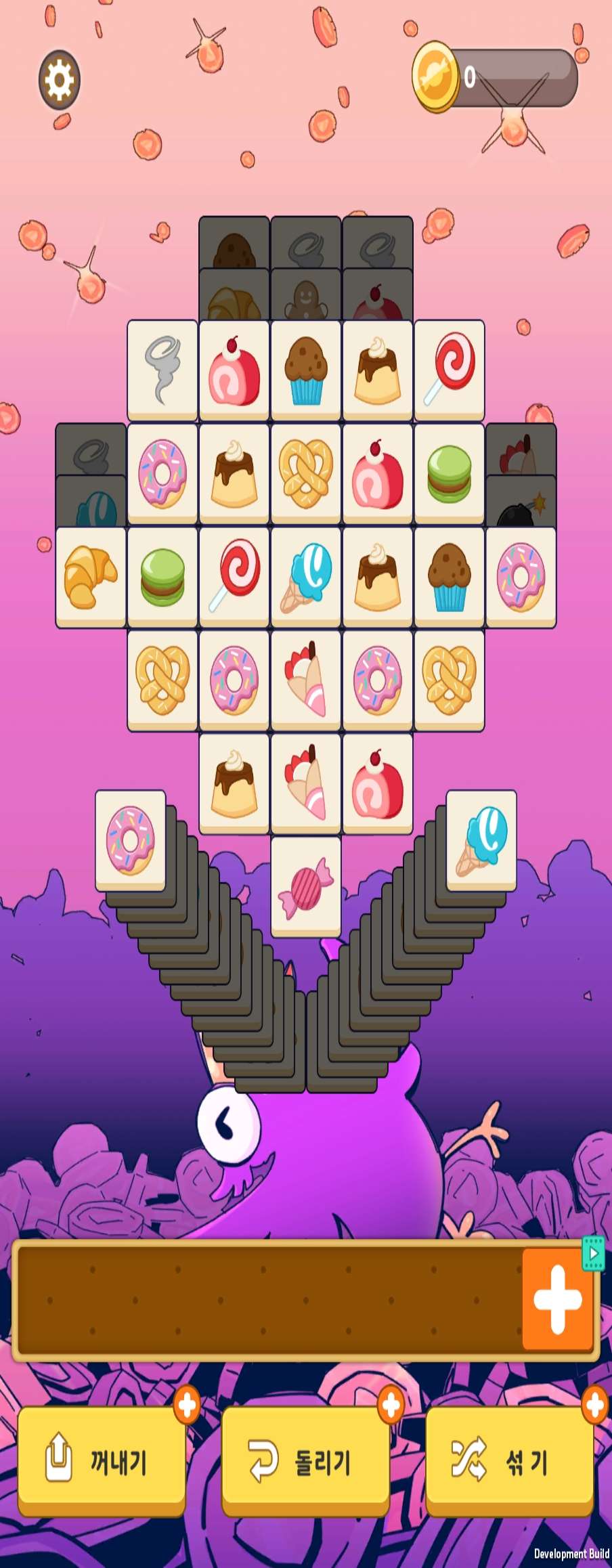

세로일때는 정상이나 가로로 돌렸을 경우 타일들이 늘어난 것을 볼 수 있다.
그래서 해상도의 비율을 고정하기 위해서 최대 공약수로 타겟 해상도의 비율을 구한다.
이후에 그 비율만큼 디바이스의 높이와 넓이를 설정한다.
public void SetResolutionBasedOnRatio()
{
DeviceWidth = Screen.width;
DeviceHeight = Screen.height;
int gcdValue = GCD(TargetWidth, TargetHeight);
float targetWidthRatio = (float)TargetWidth / gcdValue;
float targetHeightRatio = (float)TargetHeight / gcdValue;
int proposedHeight = (int)(DeviceWidth * targetHeightRatio / targetWidthRatio);
int proposedWidth = (int)(DeviceHeight * targetWidthRatio / targetHeightRatio);
if (proposedHeight <= DeviceHeight)
{
Screen.SetResolution(DeviceWidth, proposedHeight, true);
}
else
{
Screen.SetResolution(proposedWidth, DeviceHeight, true);
}
}
private int GCD(int a, int b)
{
return b == 0 ? a : GCD(b, a % b);
}
위의 방법 말고 레터박스를 깔기 위해선 다른 방법을 사용해야한다.
public IEnumerator AdjustCameraViewportToAspectRatio(Camera camera)
{
yield return null;
var rect = camera.rect;
var scaleheight = (float)DeviceWidth / DeviceHeight / ((float)TargetWidth / TargetHeight);
var scalewidth = 1F / scaleheight;
if (scaleheight < 1F)
{
rect.height = scaleheight;
rect.y = (1f - scaleheight) / 2F;
}
else
{
rect.width = scalewidth;
rect.x = (1f - scalewidth) / 2F;
}
camera.rect = rect;
}
반응형
'개발관련 > Unity' 카테고리의 다른 글
| xcode upload contain disallowed file 'Frameworks' (0) | 2023.11.09 |
|---|---|
| 앱 이름 다국어 설정 (0) | 2023.11.06 |
| TextMeshPro 폰트 생성 (0) | 2023.07.31 |
| 클리커 게임 단위 구하기 (0) | 2023.03.15 |
| Addressables 동기 사용법 및 주의점 (0) | 2022.09.12 |